Airtable Automations Won’t Let You Match Dates Dynamically? Here’s a Workaround
Airtable automations are great for making your workflow easier, but they do have some surprising limitations. One of these is that you can’t compare dates using values from a previous step in the automation.
For example, say you want to trigger an automation when a record is created or updated, and then find all other records in the same table with the exact same date. Sounds simple enough, right?
The problem is, Airtable doesn’t let you dynamically pull the triggering record’s date inside the “Find records” action.
Instead, it only lets you compare fields to fixed values or choose from a list of set options. There’s no way to say, “find records where the Date matches the Date in the triggering record”.
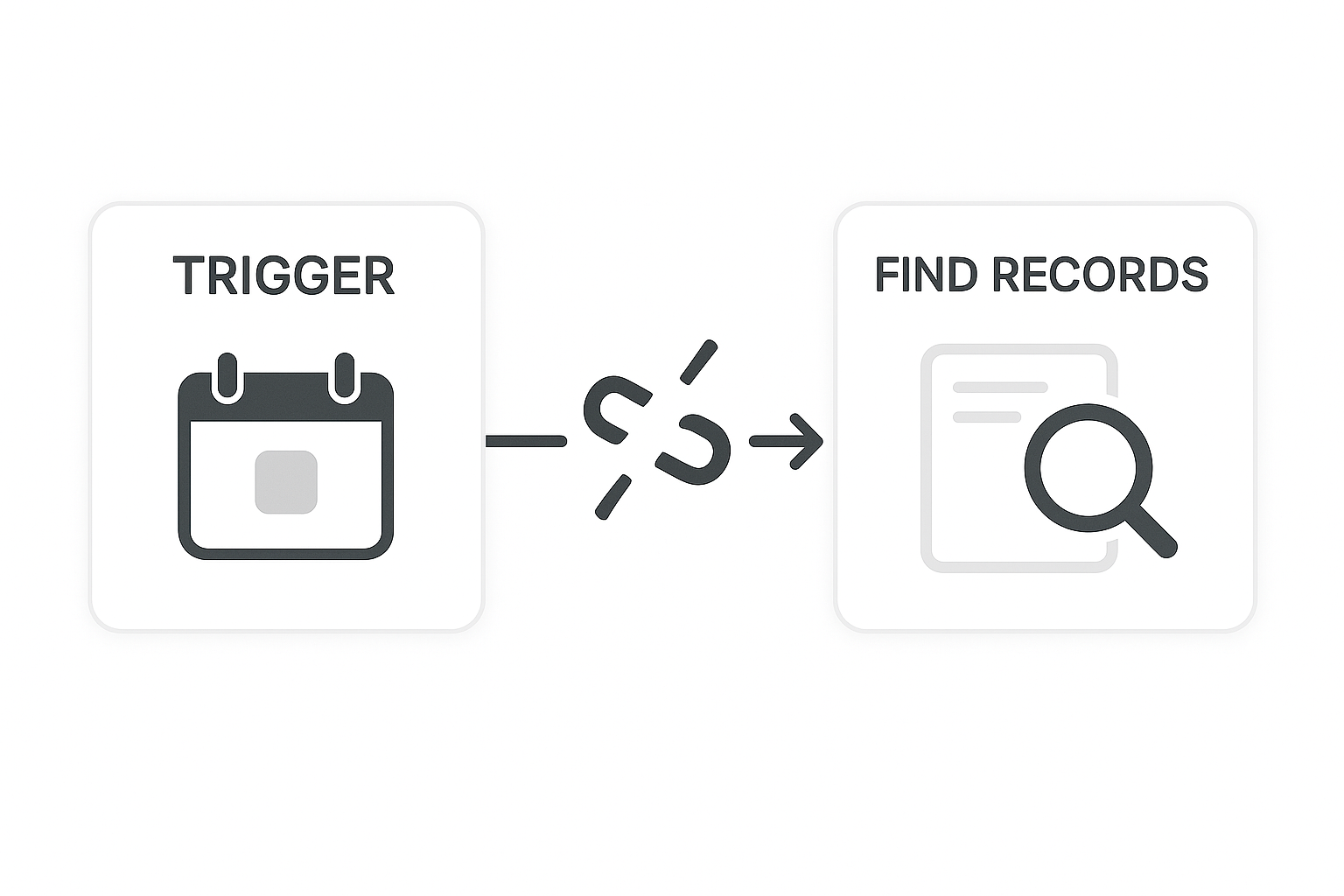
It’s a frustrating limitation, especially since this kind of lookup is so common in other databases or spreadsheets.
So, what’s the workaround?
The key is to avoid Airtable’s date field by turning your date into a number instead. You do this by converting your date into a UNIX timestamp, which is just a number that counts the seconds since January 1, 1970.
To make this happen, add a formula field to your table using this formula
VALUE(DATETIME_FORMAT({Date}, 'X'))
This takes the date from your Date field and turns it into a number. Because it’s now a number, Airtable lets you compare it dynamically in your automation.
When you set up the “Find records” action, you can filter where this timestamp field is equal to the timestamp of the triggering record.
Once you set this up, your automation will work just like you want.
It might feel a little like a hack, but it’s a reliable fix for now. Until Airtable adds the ability to compare dates directly in automations, this is one of the best ways to make dynamic date filtering happen.