Airtable Interface Not Staying Sorted After Publish? Here’s Why
You’ve built an Airtable interface that displays your data. Maybe it's a table. Maybe it's a list.
You want users to see things in a clean, logical order. So you do what feels natural. You click the sort button at the top of the interface. You pick a field, like “Date Created” or “Name.” You choose ascending or descending.
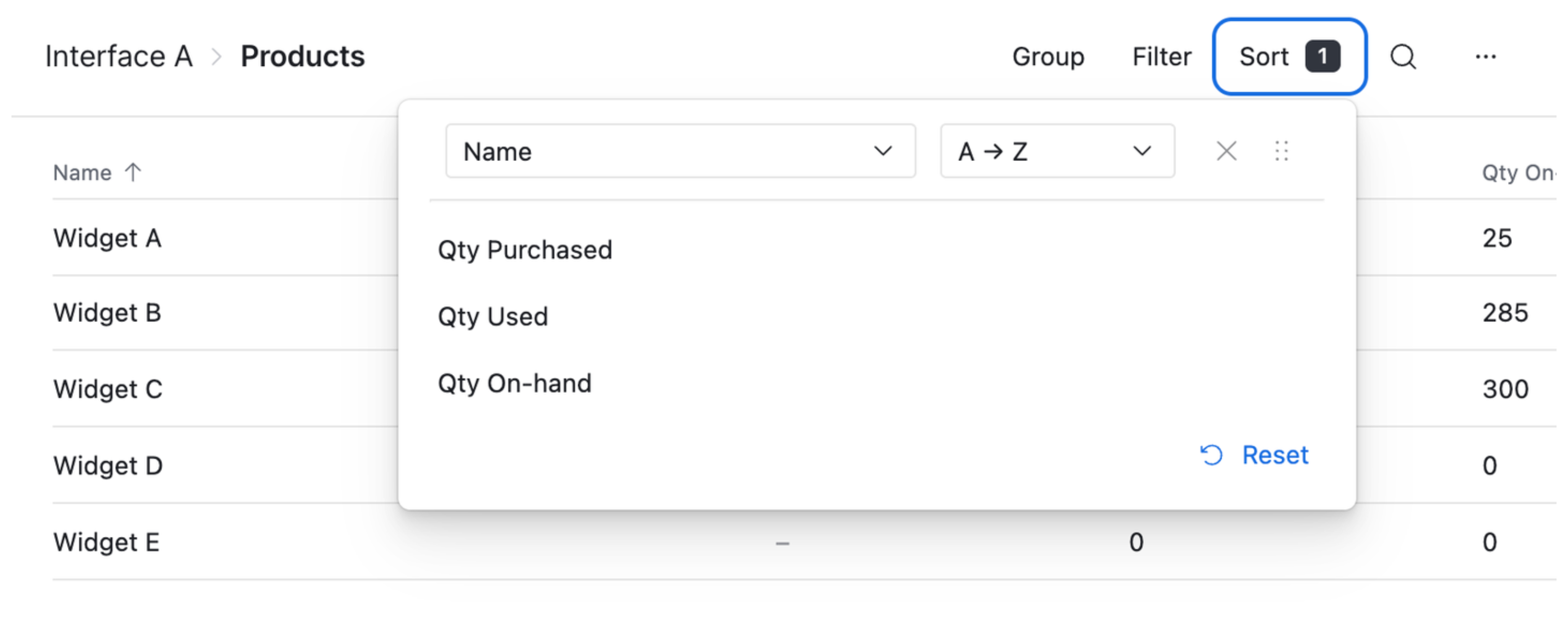
It looks perfect. Everything is sorted just the way you want.
Then you publish the interface and share it with someone.
They open the link and see something completely different. The data is in the original order. No sorting at all. Even though you set the sort condition, Airtable seems to have ignored it.
But this isn’t a bug. And you didn’t miss a step in the publish process.
The sort button at the top of the interface only affects what you see during design. It’s not a global setting. It doesn’t save or publish anything. It's like rearranging icons on your desktop. No one else will see the change.
To actually make the sorting permanent, you need to click directly on the part of the interface that displays the records. That might be a table block, a list block, or something else.
Once that part is selected, look at the right-hand settings panel. You’ll see options to sort, filter, and show fields. This is where the real sort happens.
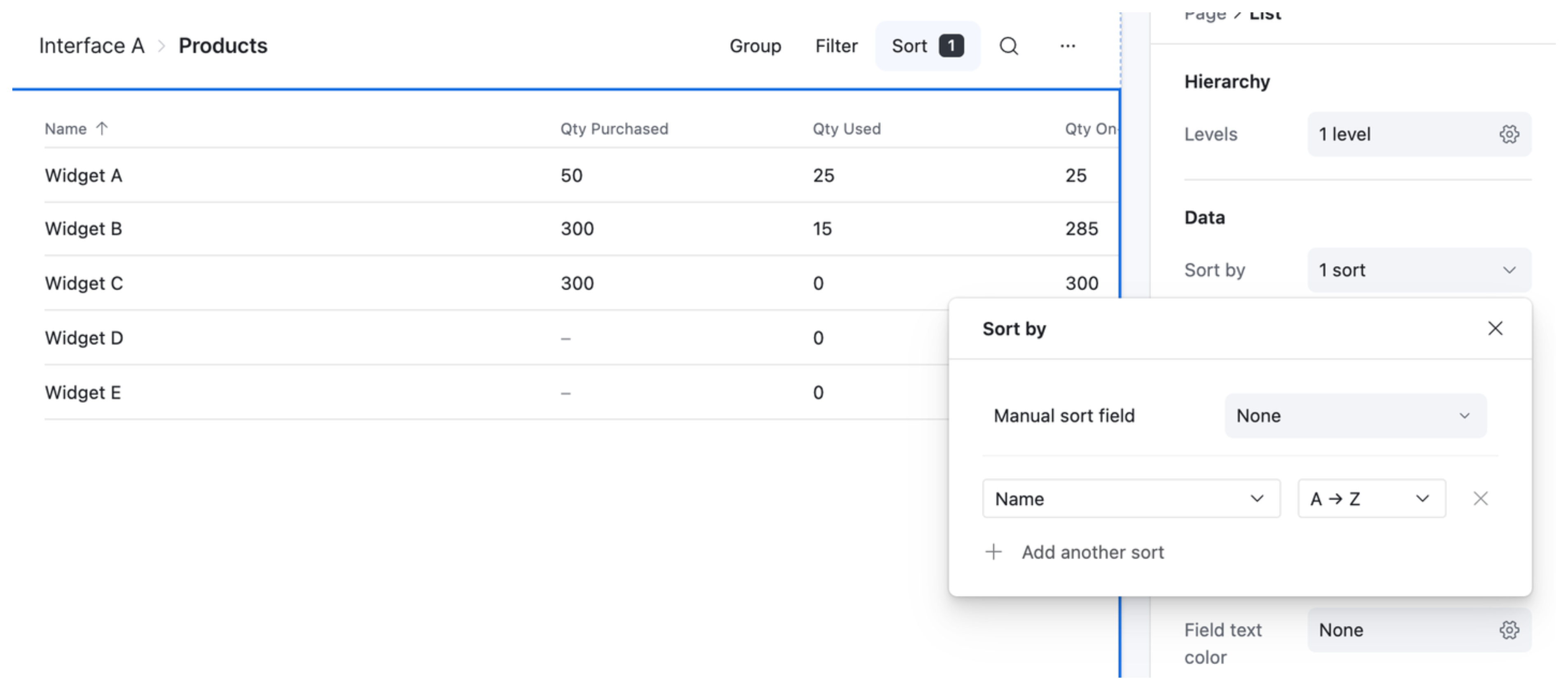
Set your sorting rules here. Choose the field. Set the order. Then publish the interface again.
Now when someone opens the shared link, they’ll see the data sorted exactly how you intended.