How to Add Collaborators Without Overwriting Existing Ones Using Airtable Automations
You want to add people to a collaborator field using Airtable automation. The field already has people in it. You want to add more without removing the existing ones.
By default, if you set a collaborator field to a new value, it clears out the old ones. Airtable automations overwrite the whole field. So you need a way to keep the existing collaborators and just add others alongside them.
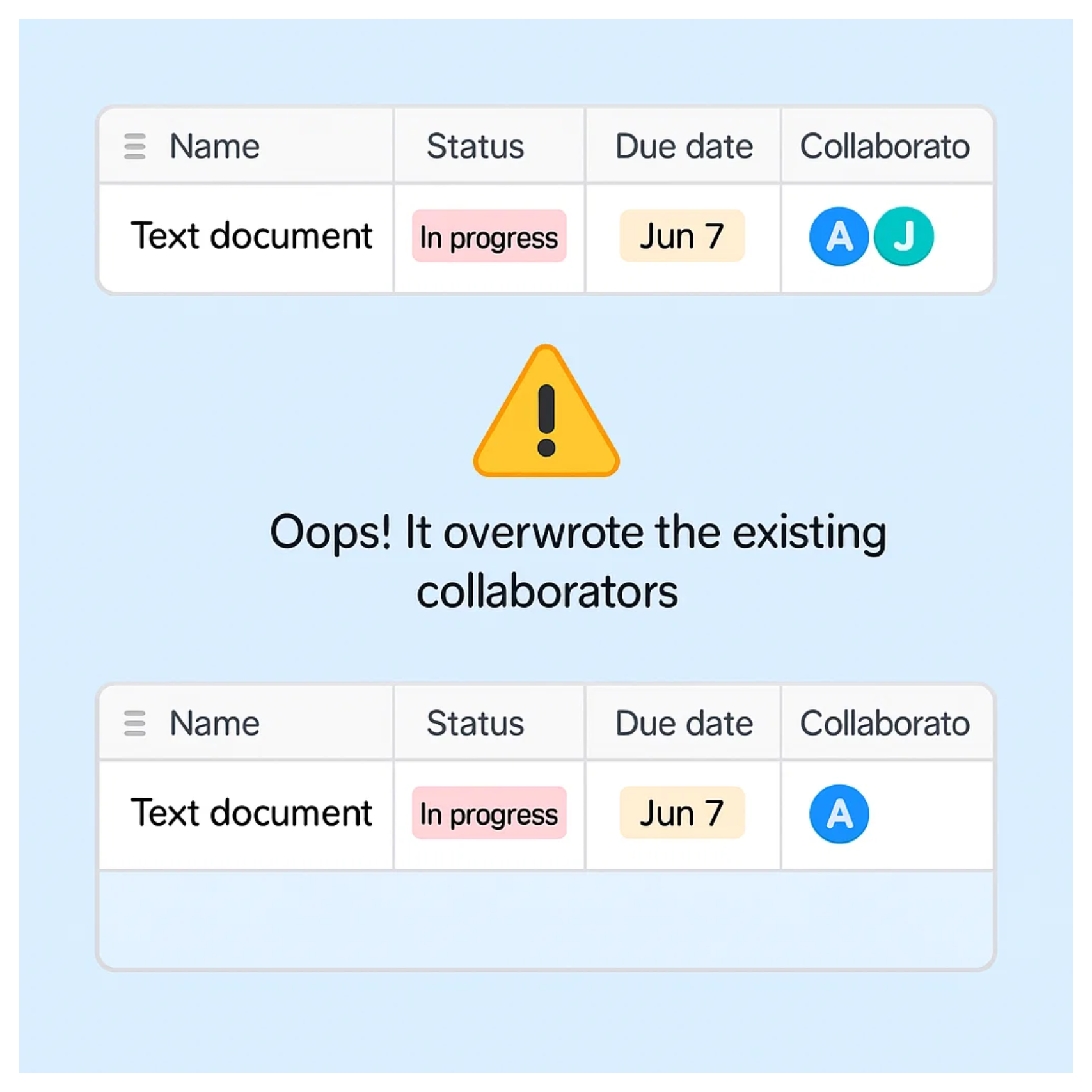
In this article, I’ll walk through how to set up the table and automation so you can do this.
Set Up Your Base
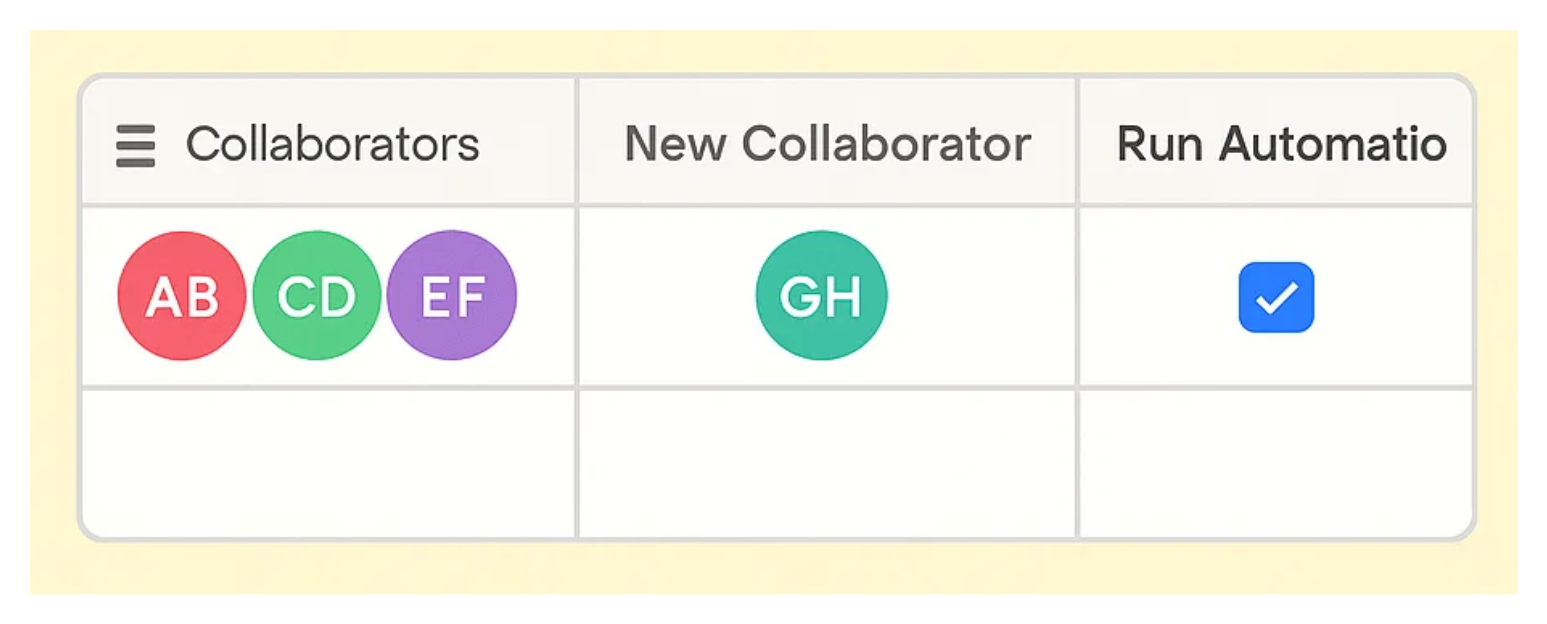
You already have a main collaborator field called "Collaborators" that holds all the current assignees.
Now you’ll need another collaborator field, which you can name "New Collaborator", where you’ll place the new person you want to add.
You can either add this manually or have another automation populate it. We'll use this field to update the main "Collaborators" field.
You can also add a checkbox field called "Run Automation" or something similar. This will be used as the trigger. When checked, the automation will run.
Build the Automation

In the Automations panel, choose a trigger. You could use “When record matches conditions” and set it to run when the checkbox is checked.
Or trigger it when the “New Collaborator” field is updated. Use whatever fits your workflow.
Then add an Update record action. Set the Record ID to the record from the trigger.
In the Collaborators field, use the plus icon to combine both values. First, insert the existing value from the Collaborators field. Then add the value from the New Collaborator field.
This keeps everyone already in the field and adds the new person. Airtable automatically prevents duplicates if someone is already included.
As a final step, add another Update record action. Clear the New Collaborator field and uncheck the checkbox. This keeps your table clean and prevents accidental re-triggers or data issues.
Once everything is set up, test your automation. Add a new collaborator and check the box. Airtable should update the main field by adding the new person while keeping the others in place.