Why You’re Getting Airtable Error 429 (And How to Fix It)
You connect Airtable to other tools. It might be Fillout for forms, Make or Zapier for automations, a client portal, or custom software.
At first everything works as expected. You set things up, your workflows run smoothly, and data moves back and forth without issues.
Then after a week or two, problems start showing up. Your workflows stop running. Every Airtable module returns the same error: 429 Too Many Requests.
You check your connections. They are fully authorized. You even pause or turn off all your automations. But the error keeps coming back.

What is happening?
Why Airtable Sends 429 Errors
Airtable enforces strict limits on how its API can be used. A 429 error means you have hit one of those limits. There are two main ones.
-
Requests per second
Each base allows only 5 requests per second. If your automation sends a burst of calls, for example a search records step followed by several updates, you will be rate limited.Airtable recommends waiting 30 seconds before retrying, but if the same pattern continues you will keep seeing failures.
-
Monthly quota
On the Free plan you get 1,000 API calls per month for each base. Different plans include different monthly quotas, and you can see the details in the image below.
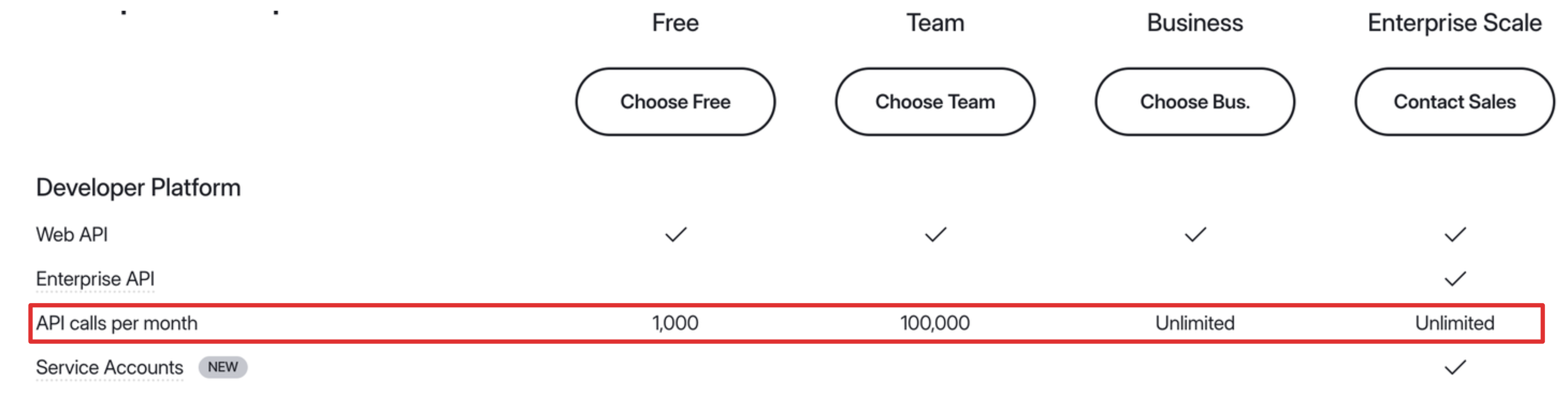
Once you reach the limit, every request returns a 429 until the monthly reset. This is why the error continues even if you stop using Airtable for a few days.
How to Troubleshoot
You can check how many API calls you’ve used so far by going into your workspace settings.
If you have reached your monthly quota, then the only solution is to wait until the monthly reset or upgrade your plan.
Paid plans increase or remove API quotas and can prevent this issue from blocking your workflows.
If you havent reached your monthly quota, then you are hitting the per second rate limit, In that case you need to slow your automations down. Add delays or spread calls out over time so you do not send more than 5 requests per second to the same base.