How to Bring Your Airtable Workspace Under Your Company Plan
You set up an Airtable workspace before you had a company plan. You built out the base, invited collaborators, and got everything running smoothly.
Then your employer gave you a plan under your work account. You transferred ownership of the workspace to your work account, expecting everything to switch over seamlessly.
But when you check, the workspace still shows as external and stuck on the free plan.
Your collaborators are already using the base, and you don’t want to create a copy that might confuse everyone about which version is the “official” one.
So how can you fully import your workspace into your organization and have it use the company plan?
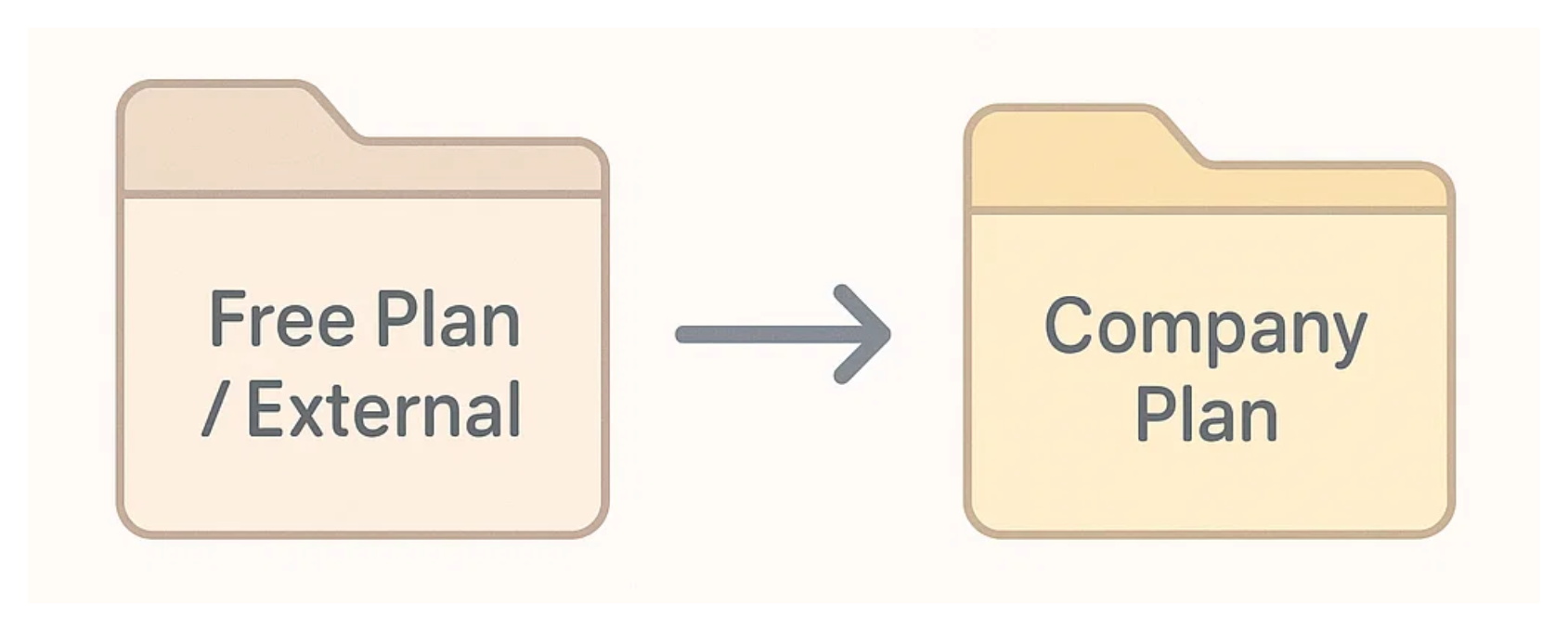
Plans are tied to workspaces, not users
In Airtable, subscription plans apply to the workspace, not the user. To take advantage of your paid plan, your bases must be inside the workspace that the plan is attached to.
Depending on the type of collaborators you have, you can choose one of two approaches.
1. If all your collaborators are base collaborators
You can create a new workspace under your work account and move the bases into it. Since the collaborators are only on the base, moving it won’t affect their access.
The base will now be part of your company plan, and everyone can continue working as before.
2. If you have workspace collaborators
In this case, the simplest approach is to ask your organization to upgrade the existing workspace to a paid plan.
Once upgraded, all your bases and collaborators remain exactly where they are, but the workspace will now fall under the company plan.
Since your organization has a Business plan, any workspace under the company can be upgraded to Business plan. This makes it straightforward for your employer to bring your workspace onto the plan without requiring extra steps from you.