Seeing “Checked” Instead of a Tick in Airtable Calendar View? Here’s Why and a Simple Workaround
You’ve got a calendar view in Airtable, and along with other fields, you’ve included a checkbox field to show up in that view.
You expect that when the box is checked, it will display a tick mark. But instead, Airtable shows the word “checked”.
That’s not what you expected.
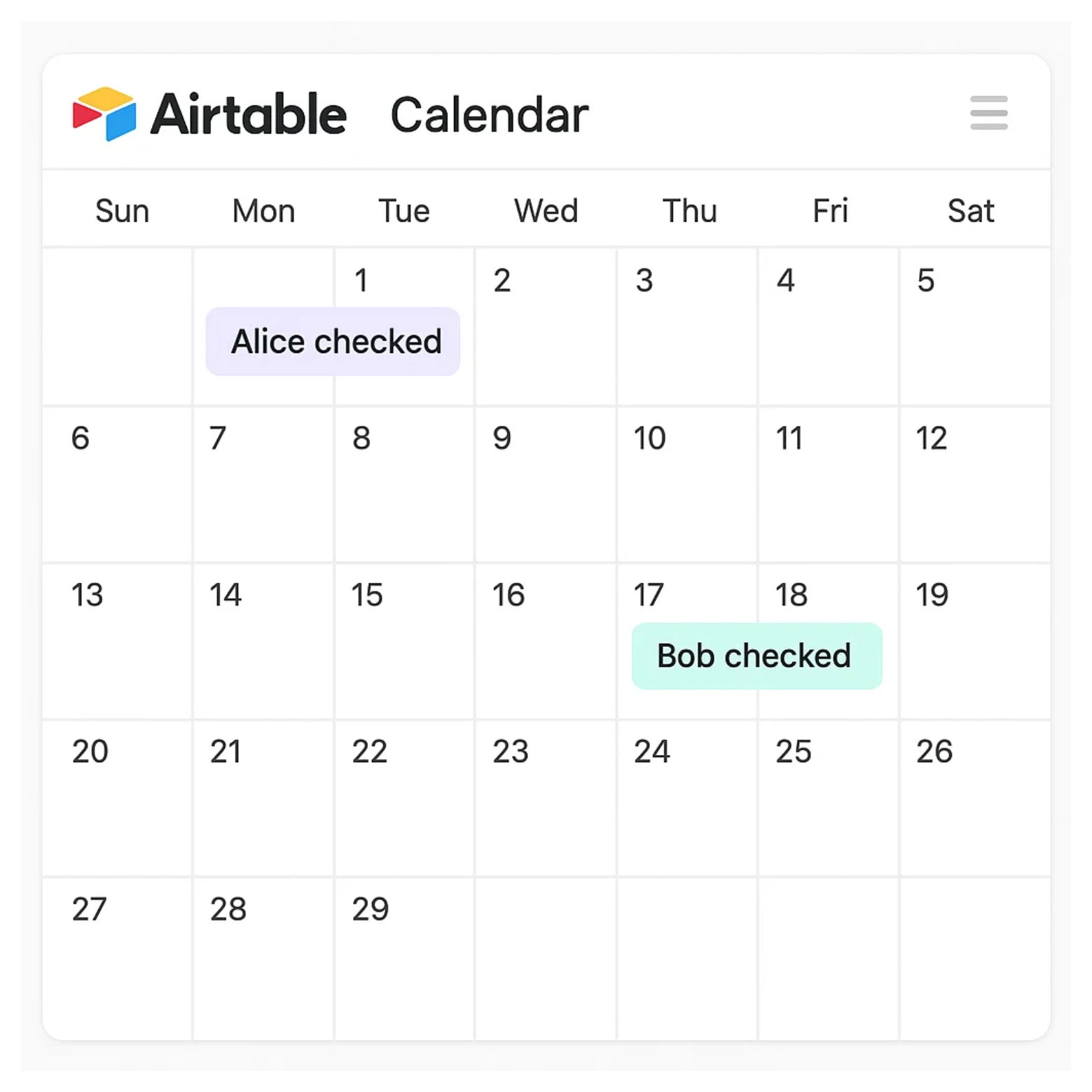
So why does this happen, and how do you fix it?
Data displayed in calendar view
Airtable’s calendar view does not render fields the same way as the grid view.
In the grid view, you see fields in their usual format. Checkboxes look like checkboxes, dates look like dates, and numbers look like numbers.
In the calendar view, Airtable displays everything as text. No matter what type of field you add, whether it is a number, a date, a single select, a multi select, or a checkbox, it gets converted into a string.
Behind the scenes, a checked box is stored as the word “checked,” and an unchecked box is stored as an empty string.
So in the calendar, you will see “checked” when the box is ticked and nothing when it is not.
Now you understand why Airtable displays the word “checked” instead of a checkmark. But for visual purposes, you still prefer to see a tick mark rather than text.
That way, when you scan the calendar, you can quickly spot the entries you are looking for.
So how can you achieve this?
How to show a checkmark instead
If you want to see a proper checkmark symbol inside your calendar view, the workaround is to use a formula field.
Create a new formula field and use a formula that checks whether your checkbox is ticked. If it is, return a checkmark emoji. The formula looks like this:
IF({My Checkbox}, "✅")
Next, add this formula field to your calendar view instead of the checkbox field.
Now, when the box is checked, you will see a clean green checkmark emoji right there in your calendar entries.
For most cases where you just want to know whether something is done, this solution works perfectly.