How to Display Related Data from Multiple Tables in Airtable
You have a Fund table that holds all the contact information for each fund, and a Budget table that stores the yearly budget details for those same funds.
Each year, a new line item is added in the Budget table, so one fund can have multiple budget records. The common thread between them is the department number.
The Fund table includes a dept number for each record, and the Budget table also carries that same dept number to identify which fund the budget belongs to.
What you want is a way to see all the details from the Fund table right next to the matching budget information from the Budget table.
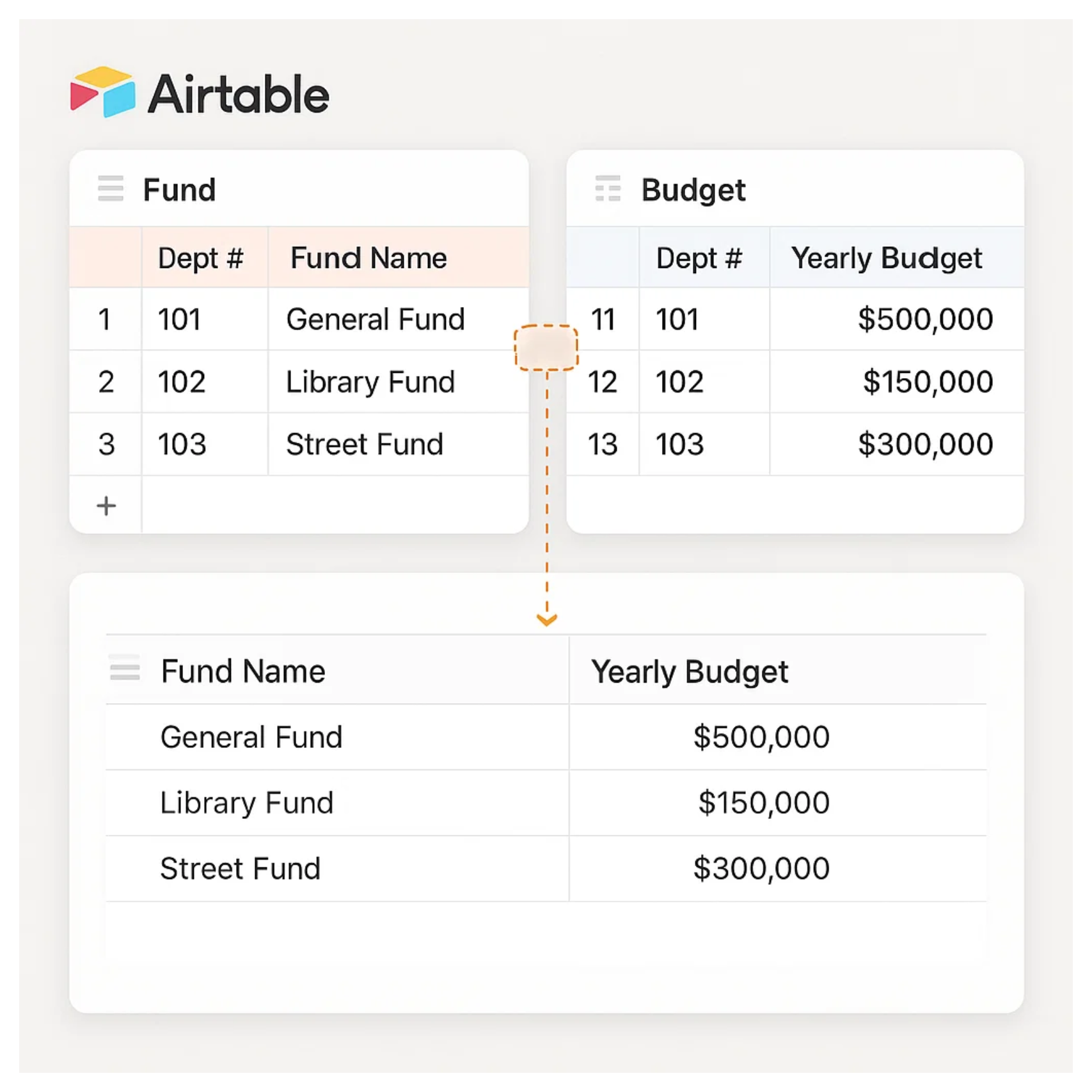
Doing this is quite simple in Excel or Access with a join, but in Airtable the process isn’t as obvious.
So what’s the best way to connect these tables and create an interface that displays data from both at the same time?
Linking the Tables Together
In Airtable you do not join tables the way you would in Excel or Access. Airtable does not rely on expressed ID numbers to associate records across tables.
The way you connect these two tables in Airtable is with a linked record field. A linked record is Airtable’s version of a relationship. It is how one record in a table points to another record in a different table.
When you add a linked record field to your Budget table and connect it to the Fund table, you are telling Airtable, “This budget belongs to that fund.” Once that link is set up, you can click into the field and move directly from the budget record to the fund record it is linked to.
After you have created the links, you can use lookup fields to pull information across the connection. A lookup takes data from the linked record and displays it in your current table.
For example, in your Fund table you could add a lookup field that shows the current budget pulled directly from the Budget table. This way, all the fund details such as contact info and the most recent budget data can be seen together in one place.
That is the key difference from Excel or Access. Instead of writing a formula or a join, you create relationships using linked records, bring the information across with lookups, and then display it however you want with views or interfaces.