Export Airtable Comments in Seconds
Stop opening each record to track feedback. Get every comment together and use it to make faster, better decisions.
Start Exporting Comments Now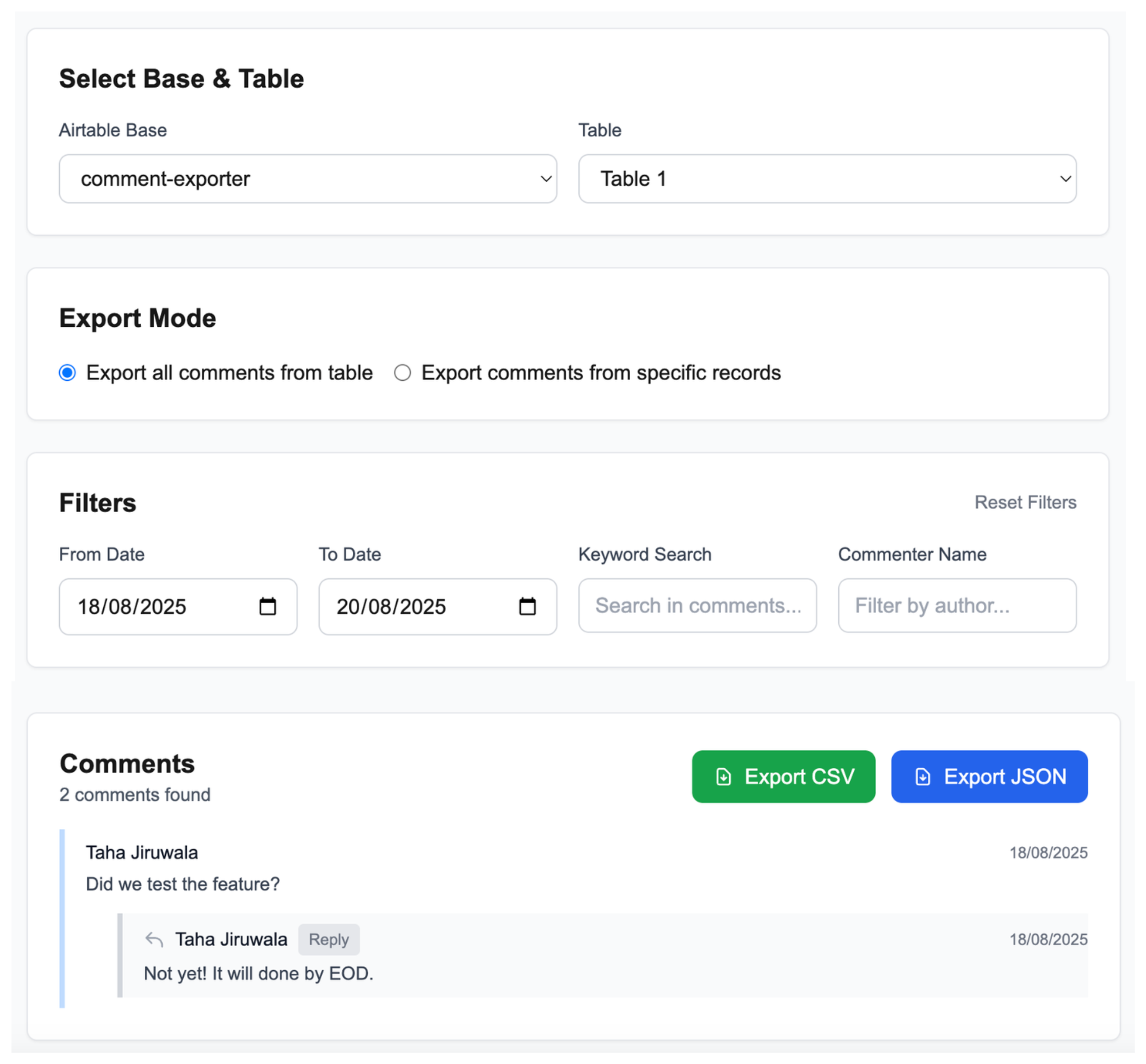
Why Teams Love Comment Export
Save Hours of Work
No need to open each record. Export all comments in a single click.
Keep Teams Aligned
Summarize feedback across multiple records to make decisions faster.
Integration Ready
Use exported comments in reports, dashboards, or automation workflows.
One-Click Export
Get all your comments exported instantly with a single click.
How It Works
Export comments from your Airtable bases in just a few simple steps
Connect Your Base
Select your Airtable base and table containing the comments you want to export.
Choose Export Options
Customize your export with filters, date ranges, and format preferences.
Export Comments
Click export and get your comments in CSV, JSON, or Excel format instantly.
Use Your Data
Import the exported comments into your preferred tools or workflows.
What Airtable Users Have to Say
Real feedback from teams using Comment Exporter
Comment Exporter saves me hours every week. I can finally get all my team's feedback in one place and share it with clients instantly.
Olivia Martin
Urban Flow
We use it for every product launch. Filtering by author and date makes our retros so much easier.
Aarav Patel
Bright Layer
Exporting comments for compliance is a breeze. The CSV export is perfect for our records.
Sofia Hernandez
FinSight
Choose Your Plan
Start free and scale as you grow. No hidden fees, no surprises.
Starter
Perfect for trying out
- 100 free credits
- Test all features
- No credit card required
Unlimited
For power users
- Unlimited exports
- Cancel anytime
- Priority support
Starter
FreePerfect for trying out
- 100 free credits
- Test all features
- No credit card required
Unlimited
For power users
- Unlimited exports
- Cancel anytime
- Priority support
Frequently Asked Questions
Can I export comments for specific records or tables?
Yes! You can select any base, table, or record to export only the comments you need.
Is my data secure?
Absolutely. We use read-only access and never store your data.
What export formats are available?
Export comments as CSV or JSON for easy analysis and reporting.
Do you have a free trial? Can I test the app?
Yes! We provide 100 free credits so you can test out all the features of the app. When you find it works for you, you can buy extra credits or upgrade to an unlimited account.
Tired of clicking into every record one by one?
Start exporting your Airtable comments in seconds.
Get Started for Free