How to Fix the "Refresh Page to Submit Form" Error in Airtable Interface Forms
If you're using Airtable's new Interface forms and running into the "Refresh Page to Submit Form" error, you're not alone.
You might see this error every single time you try to submit a form, even after:
-
Refreshing the page
-
Clearing your browser cache
-
Restarting the browser
-
Signing out and back into Airtable
-
Trying from an incognito window
The strange part? The same form works perfectly fine for other users on different computers.
This is a well-known bug, and many Airtable users have run into it.
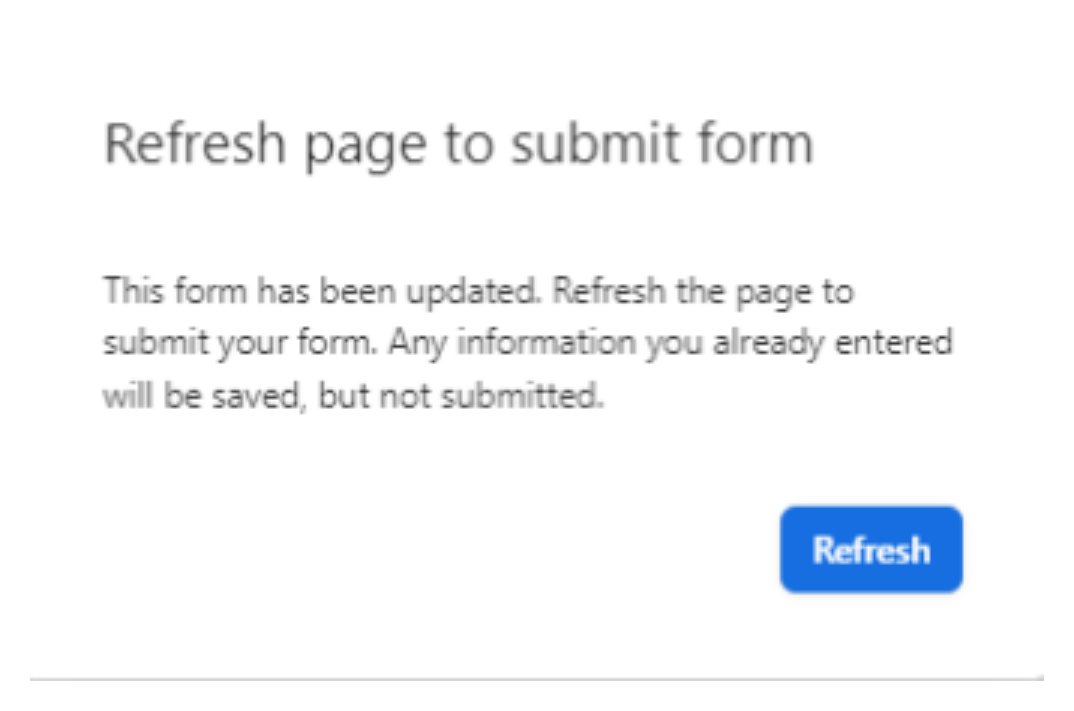
Let’s look at a few possible causes and how you can fix them.
1. Permission Issues
This error often happens when the person submitting the form, whether signed in or not, does not have permission to create records in the underlying base.
Airtable treats form submissions as record creation actions, so if the user lacks that permission, the submission will fail with the message "Refresh Page to Submit Form".
This applies to several common cases:
-
Anonymous users who are not signed in
-
Signed-in users with read-only or commenter access
-
Users who technically have base access but only at the commenter level, which still prevents record creation
This last case can be especially confusing. Even if your form is set to "Only users with base access", users with commenter permissions will still see the error. That is because they can view the base but do not have permission to create new records through a form.
Fix:
Change the form access setting to "Anyone on the web" and turn off the “Track submitter” option.
If you're limiting submissions to your company domain, you can keep “Track submitter” ON as long as users are signed in with the correct email and have the necessary access.
2. Conditional Field Errors
If your form uses conditional visibility and one of the conditions refers to a deleted or changed field, this can break the form.
Fix:
Open your form in the Interface Designer, review all conditional fields, and look for errors like “Invalid condition.” Fix or remove them, then republish the form.
Still Stuck?
If you are still stuck, you can try reaching out to Airtable support to see if they can help resolve the issue.
But if that does not work and the problem continues, a better option is to switch to Fillout.
Fillout is a powerful form builder that integrates smoothly with Airtable, offers much better control over permissions, and avoids many of the issues users often face with Interface forms.
It also has a generous free plan that gives you access to most features. You can try it out at no cost, and upgrade later only if you need additional functionality.
It is a simple and reliable alternative worth exploring.