Want to Let Users Reorder Records in an Airtable Interface? Here’s How
You’ve built an interface in Airtable to give your users a focused way to view and interact with data.
Everything looks good, but then someone asks if they can rearrange the records.
Maybe they want to control the order of items for printing. Maybe they want to prioritize tasks visually. So they try to drag and drop the records inside the interface, but nothing happens.
Why is it not working? Is there a setting you missed?
Let’s walk through how to set it up.
Manual Reordering Is Possible, But Only in Some Layouts
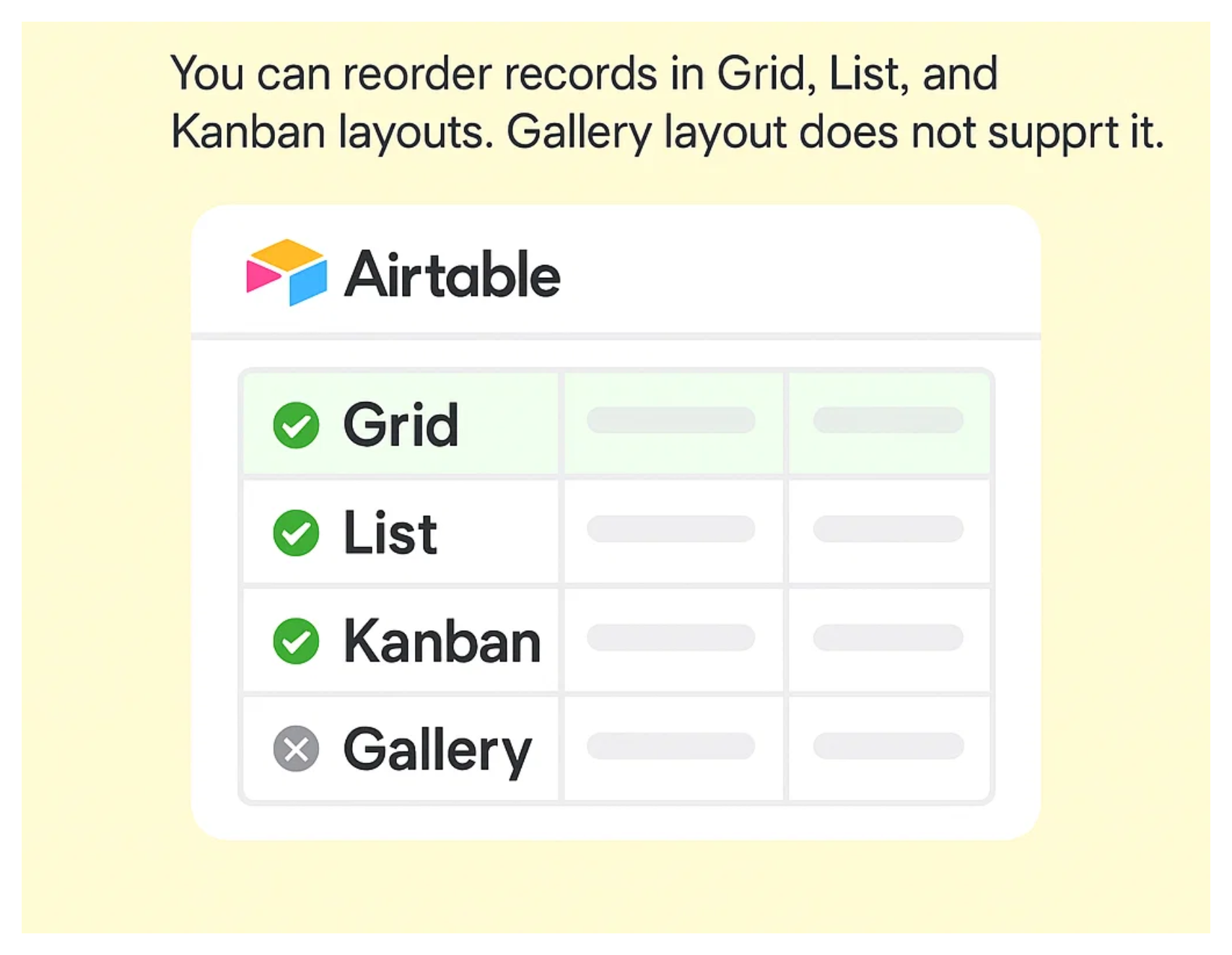
Airtable does allow you to manually reorder records in interfaces, but only in certain layouts.
You can reorder records in Grid, List, and Kanban layouts.
You cannot reorder records in Gallery layout. Even if the correct settings are enabled, these layouts do not support drag and drop inside the interface.
How to Enable Manual Reordering
To manually reorder records, start by creating an interface page using a supported layout like Grid, List, or Kanban.
Click on any record to open the settings panel on the right-hand side.
First, make sure Inline editing is enabled. This allows users to interact with and adjust records directly in the interface.
Next, open the Sort menu and choose Manual sort.
Once both options are turned on, you will see a small handle on the left side of each record. You can use this handle to drag and drop records into any order you like.
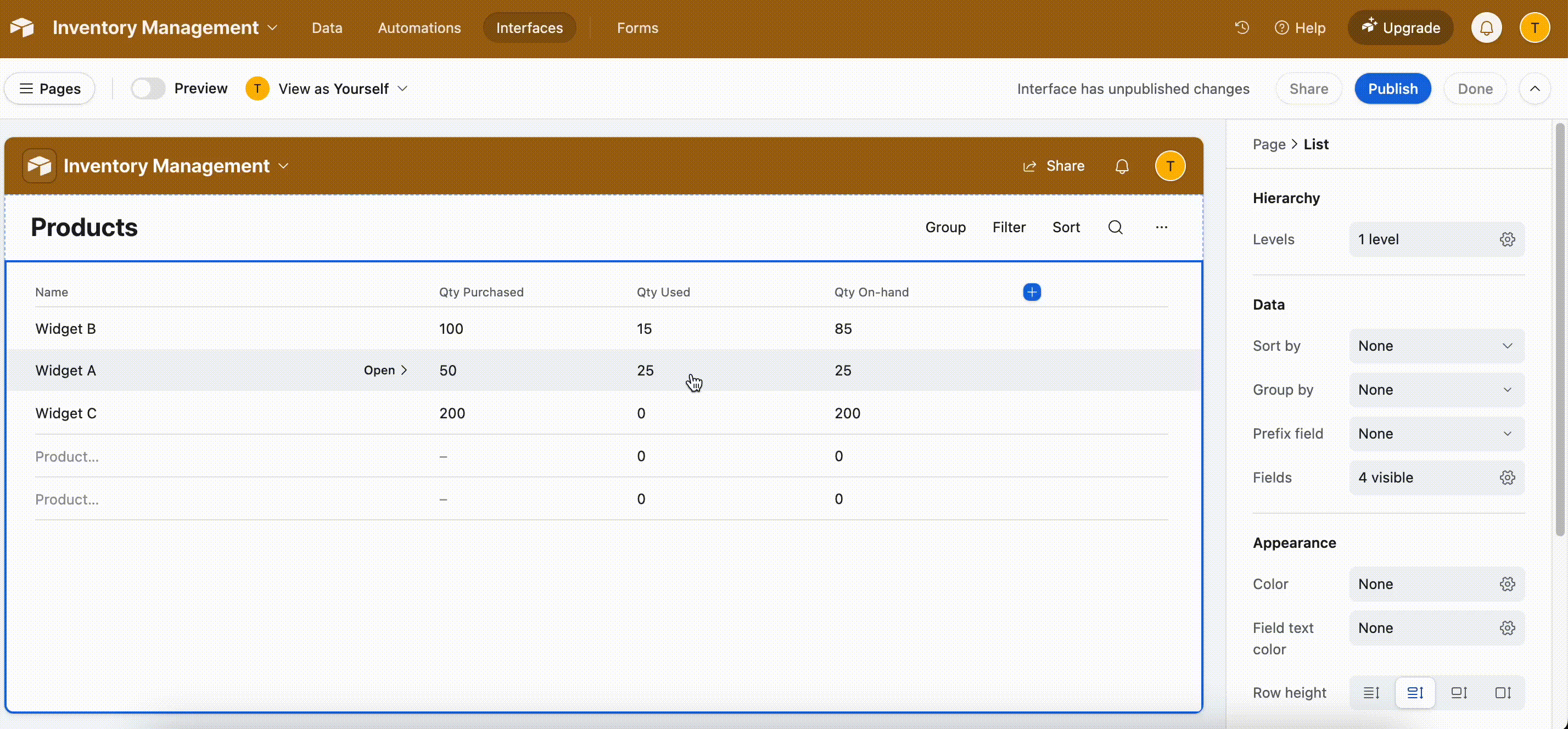
What About Gallery Layout?
At the moment, Gallery layout does not support manual reordering in interfaces. Even if everything is set up correctly, drag and drop will not work in that layout.
This feels like something that was either overlooked or simply not prioritized. Manual reordering would be especially helpful in Gallery views, where users often work with images, cards, and visual content.
If this feature would improve your workflow, consider sending a request to [email protected]. Airtable pays attention to user feedback, and if enough people ask for it, there’s a good chance it will be added in the future.