How to Set Up Approval-Based Form Submissions in Airtable
In many workflows, you do not want form submissions going straight into your main Airtable table. You might need to review the entries, check the details, or approve each submission before it becomes part of your core data.
Maybe you are collecting event RSVPs that need internal approval. Or you are using an intake form where every entry needs vetting. Or perhaps you are accepting public contributions like content suggestions or user-submitted listings.
Whatever the case, the goal stays the same. You want to collect the data, review it first, and only then move it into your main table.
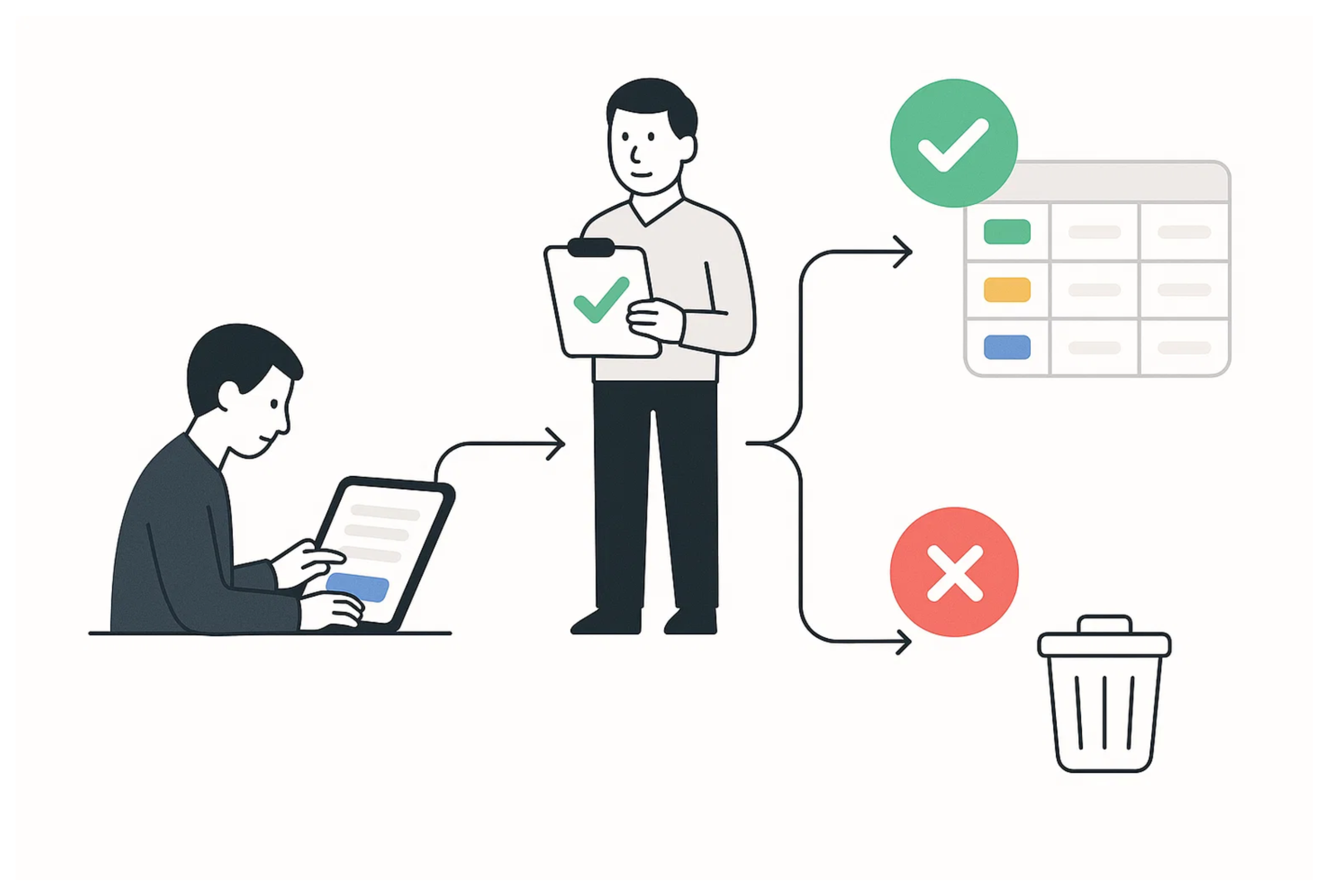
The challenge is that Airtable’s built-in forms do not offer that kind of control. Once someone hits submit, the record is created right away. There is no review step and no way to stop the data from entering the table.
Here is how you can add an approval step before the form data reaches your base.
Manual approval flow
If you want to keep everything inside Airtable without using extra tools, you can build a simple system that lets you review and approve submissions before they are added to your main table.
Start by creating a separate table to collect form submissions. You might call it Suggestions or Submissions. This table will work as a temporary holding area.
Create a form linked to this table and include all the fields you need. Make sure to ask for the person's name or email so you know who submitted it.
In the same table, add a field to track approval status. You can use a checkbox or a single select field with options like Pending and Approved. When you are ready to approve a submission, just update that field.
Then set up an automation. When a record is marked as approved, the automation can copy the data into your main table. You can choose which fields to include and what gets added.
This setup keeps your main table clean and gives you full control over what is added. It uses only Airtable, so there is nothing extra to manage.
The tradeoff is that it takes a bit of setup. You need to create one extra table and build the automation to move the approved records. But if your needs are simple and you want to stay fully inside Airtable, this is a strong and flexible solution.
If you find yourself needing more advanced form features like login control, payments, scheduling, record updates, or custom workflows, Fillout is worth checking out. It works well with Airtable and gives you much more flexibility in how your forms behave.