How to Show Records from Multiple Tables in One Airtable Calendar
You’ve set up Airtable to track time off for your team. There’s a form for vacation requests that feeds into a Vacation table. Then you add a second form for sick leave, which populates a Sick Leave table.
When you build the employee interface, you create a calendar so everyone can see their upcoming vacation days. It works… but not the way you want.
The calendar doesn’t show sick leave at all, because it’s pulling records from just the Vacation table.
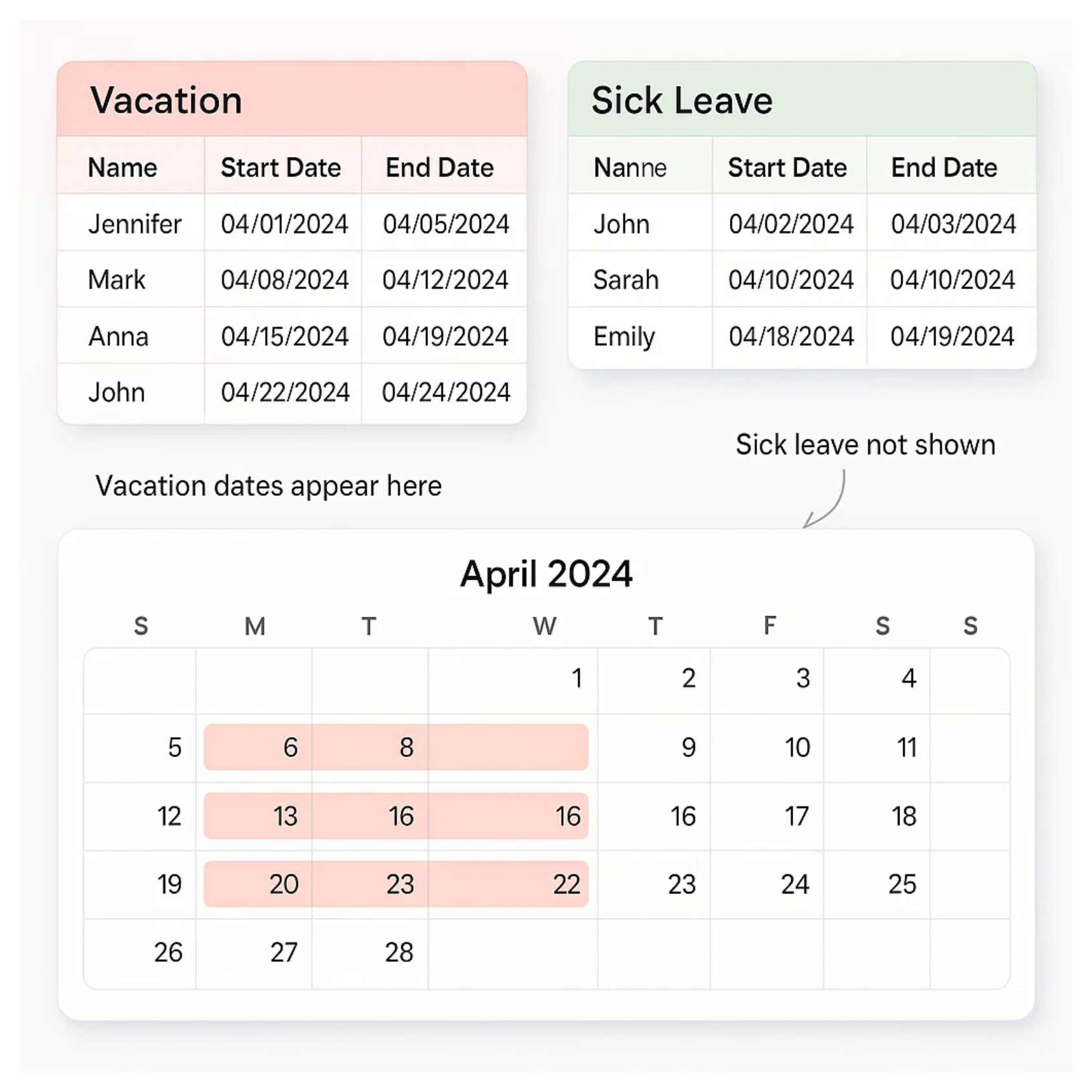
But you want employees to see both vacation and sick leave in a single calendar.
The limitation of Interface calendars
Calendar layouts in Airtable Interfaces only work with one table at a time. That’s why your sick leave records aren’t showing up alongside vacation. There’s no option to directly “merge” tables in the calendar.
The only way to display both types of dates together is to have them in a single table, which can be achieved in two ways.
1. One unified table
Instead of keeping vacation and sick leave separate, store all requests in a single Time Off table and add a Type field with options like “Vacation” and “Sick Leave”.
Vacation form submissions create records in this table with the Type set to “Vacation,” while sick leave form submissions create records with the Type set to “Sick Leave”.
Since all requests live in the same table, the calendar can display both types at once.
2. A combined table with automations
If you need to keep the existing Vacation and Sick Leave tables, create a third table called All Leave.
When a new vacation request is created, an automation copies it into All Leave, and when a sick leave record is created, that also gets copied into All Leave.
Your Interface calendar can then point to All Leave, giving you a single view without disrupting your original setup.