Trigger Automations When an Option Is Added or Removed from a Multi-Select in Airtable
You have an Orders table.
One of the fields in that table is Tags. It is a multi-select field with options like Priority, Shipped, Awaiting Payment etc.
When a customer places an order, your team tags it as Awaiting Payment. When the payment arrives, a team member removes that tag.
Now you want Airtable to trigger an automation when the Awaiting Payment tag is removed. For example, you might want to send an email to a few people who need to know that the payment has been received.
So how do you track something like this? How do you detect when an option is removed from a multi-select field and use that to trigger an automation?
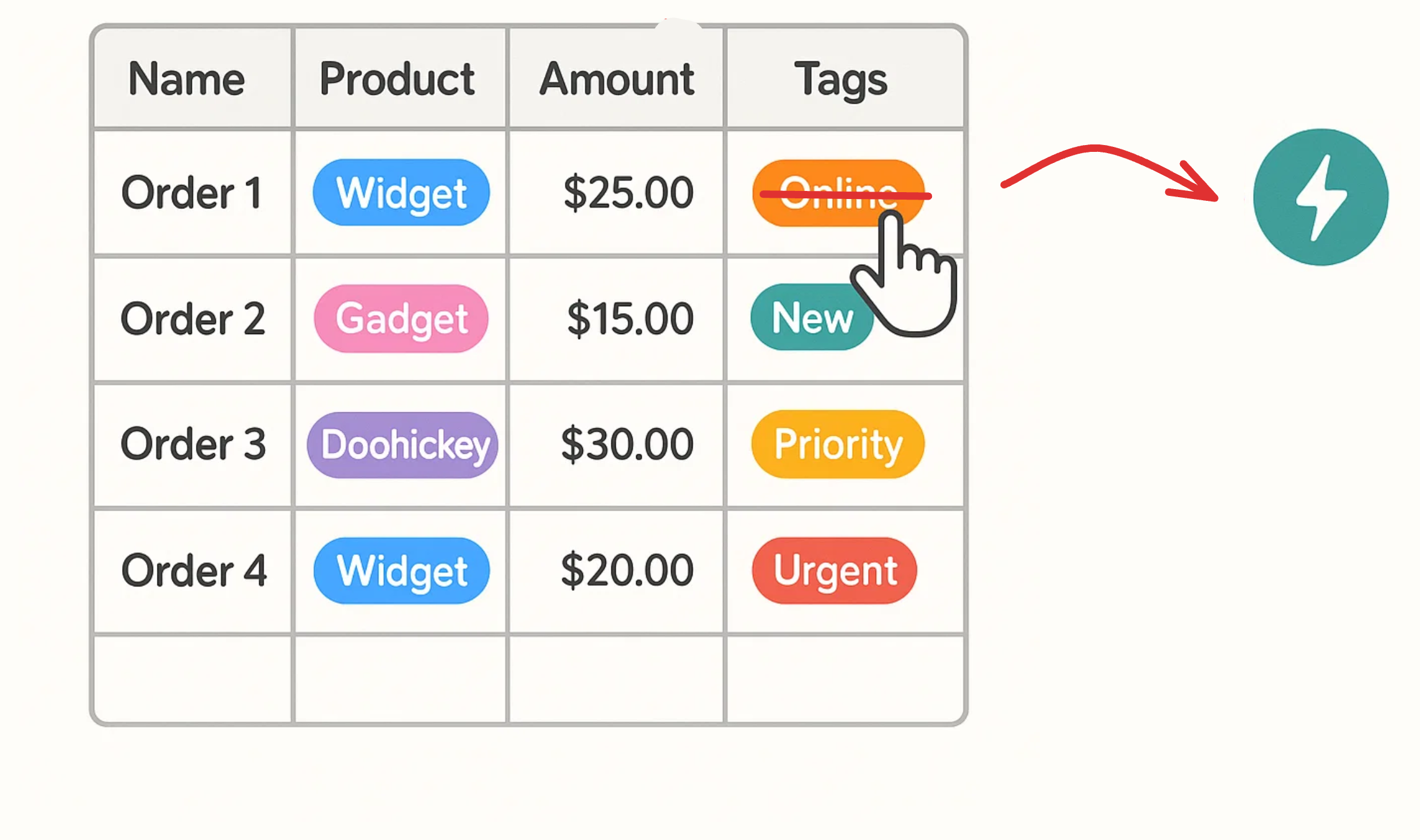
The trick is to use a formula field.
Airtable does not give you a direct trigger for “when a tag is removed.” But with a formula, you can translate that change into something Airtable can recognize.
Step 1: Create a Formula Field
Add a new formula field in your Orders table.
Use the FIND() function to check if the tag Awaiting Payment is still there.
IF(FIND("Awaiting Payment", {Tags}), "Yes", "No")
If the tag is present, the formula returns “Yes.”
As soon as the tag is removed, it switches to “No.”
Step 2: Create the Automation
Go to Automations and set the trigger to When record is updated. In the trigger settings, select the Tags field. This ensures the automation only considers changes when Tags are updated.
Then, add a condition that checks the formula field. Only continue if the formula equals “No.”
Now, the automation will only fire when Awaiting Payment has been removed, not just when a record exists without that tag.
Step 3: Add the Action
Once the automation fires, you can choose what should happen.
For example, you might send an email to a few people who need to know the payment is complete. Or you could add a record to your Notes table or send a Slack message.
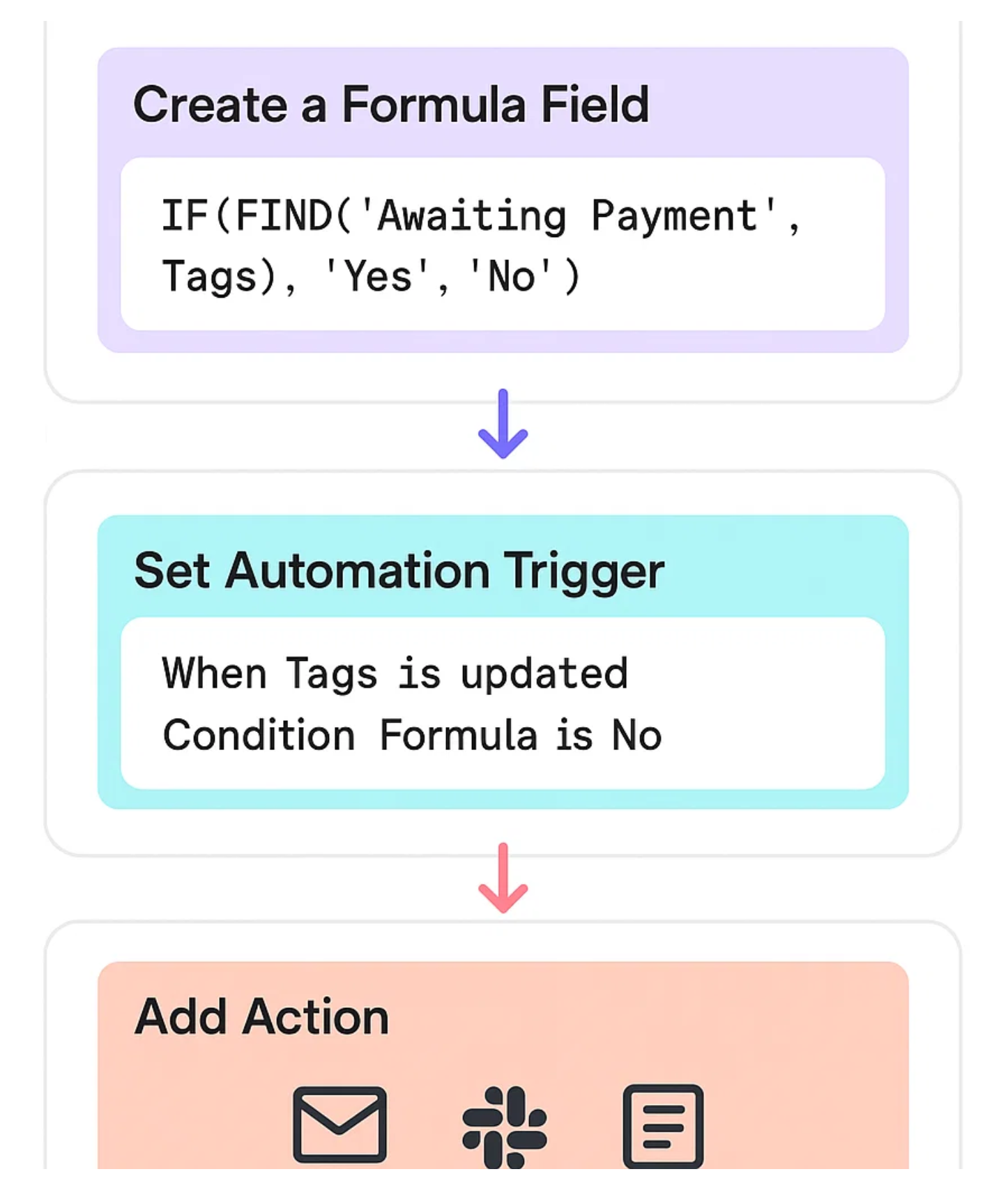
This setup works for both cases, triggering automations when a tag is added and when it is removed.