What Happens When You Upgrade Your Airtable Plan?
You are currently using several Teams plans within your organization and are considering moving to Business plans to take advantage of the additional features they offer.
One of your main concerns is migrating certain bases from your current workspace under Teams plans to a new Business workspace. Will this cause you to lose the existing connections with other bases that are part of your system?
You are also worried about whether the URLs of the interfaces linked to those bases will change after migration.
You are also concerned about whether the URLs of the forms will change or if the BaseID will remain the same after moving a base to a different workspace.
It’s natural not to know what to expect when upgrading your plan.
These questions are important because any disruption could affect system functionality and might require redoing a significant amount of work.
How Airtable Plan Upgrades Work
One important thing to understand is that Airtable’s plan, whether Free, Teams, Business, or Enterprise, applies at the workspace level and not to individual bases. When you upgrade, you are upgrading a specific workspace.
If you move a base from one workspace to another, it is important to move the original base rather than duplicating it. By moving the original base, the BaseID remains the same, so all integrations, scripts, and automations that reference it continue to work.
Interface URLs also remain unchanged, keeping dashboards functional, and form URLs stay the same, ensuring users submitting forms experience no interruptions.
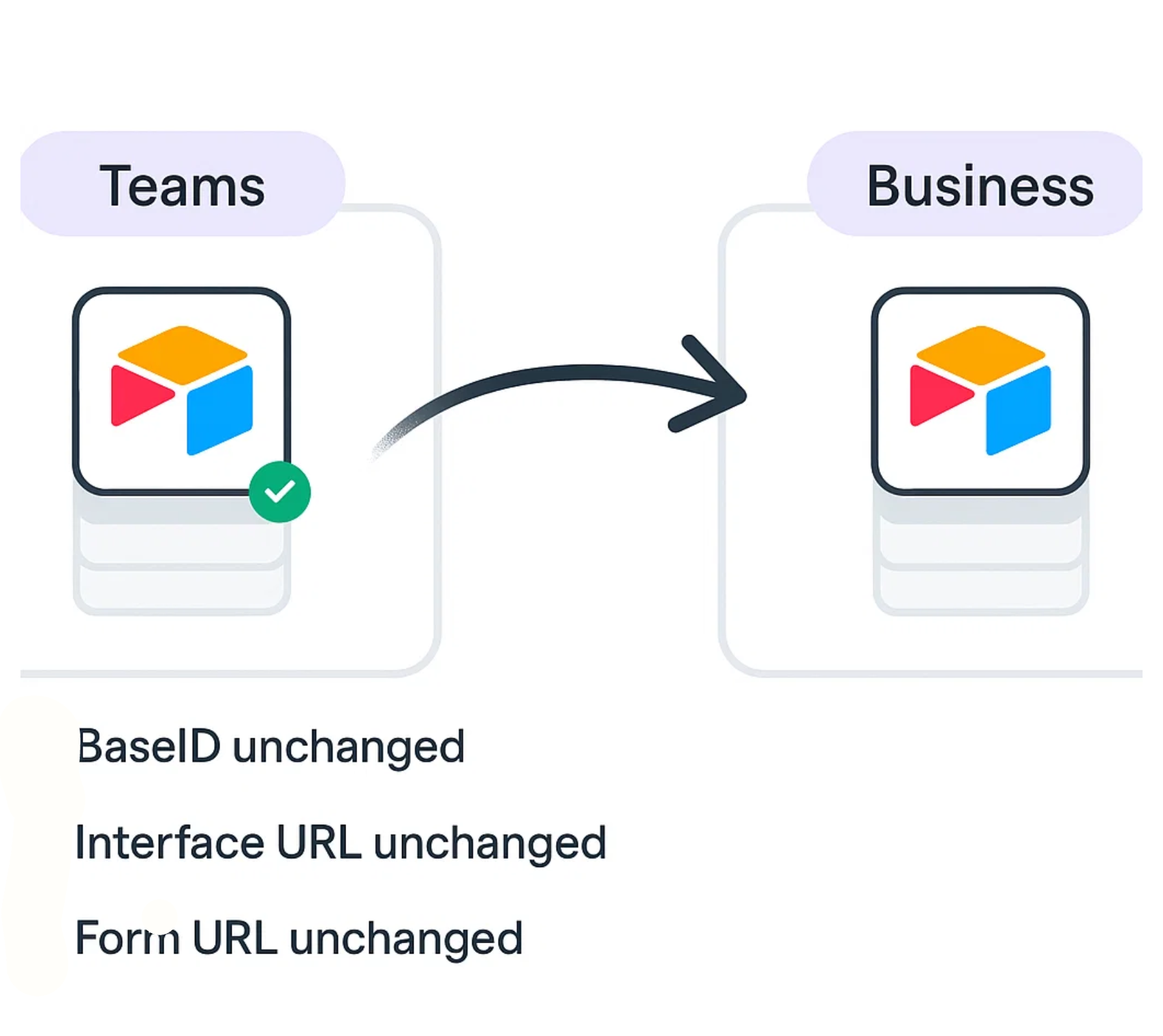
When you upgrade to the Business or Enterprise plan, your organization can create unlimited workspaces, all under the plan.
This means all your workspaces can use the plan, so you don’t have to worry about moving a base to a new workspace. Since there is no need to move a base, you don’t need to worry about anything else either.