When to Use One Airtable Base vs. Multiple
A common question I get asked is: Should I keep everything in one base or split things into multiple?
It’s not always obvious at first, but choosing the right structure can save you major headaches down the road.
I typically make that decision based on the following factors.
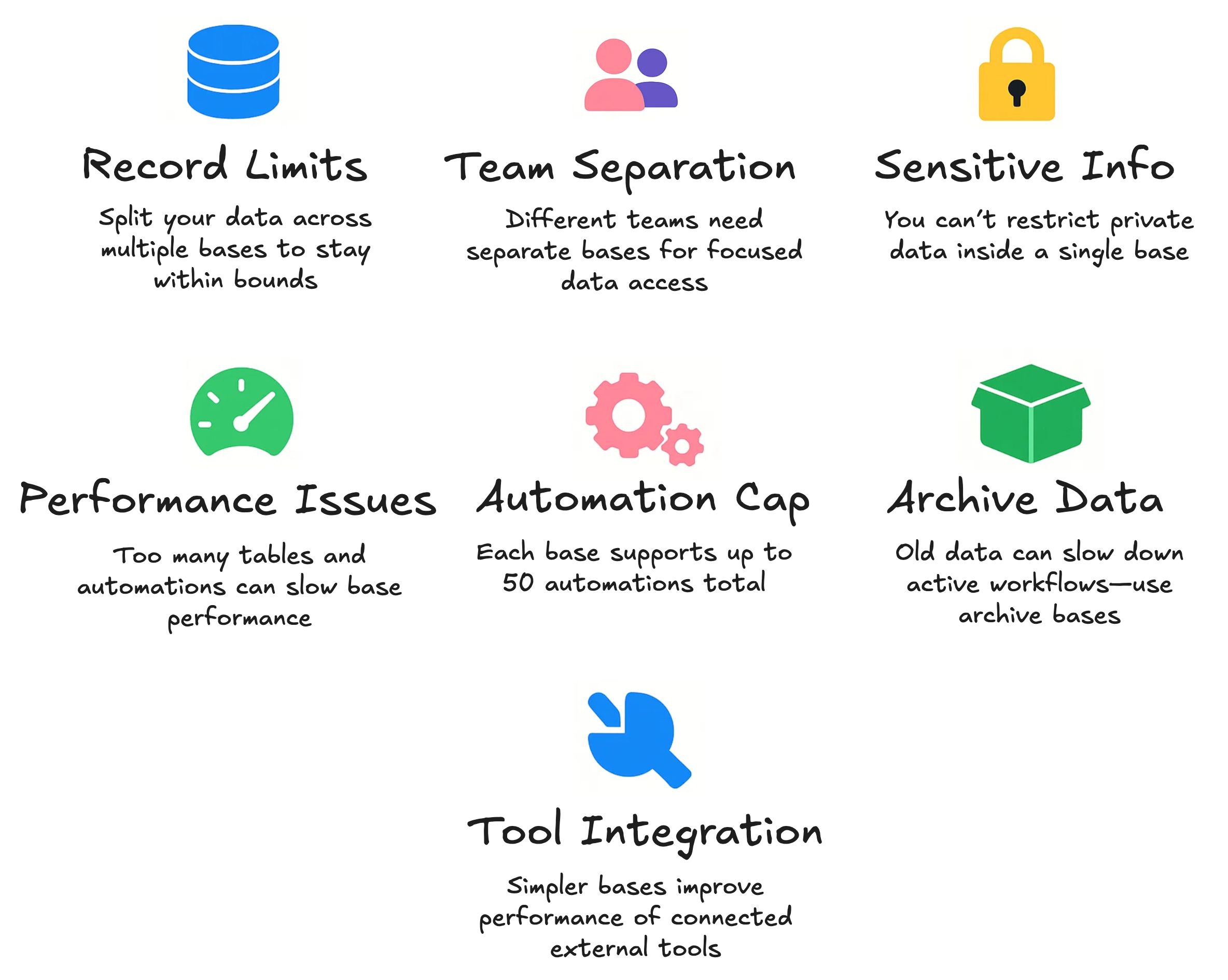
1. Record Limits
Each Airtable base has a record limit based on your plan. You may run into that cap as your data grows. You can either upgrade your plan for a higher limit, or split your data across multiple bases to stay within bounds.
Instead of storing everything in one base, it’s often better to keep closely related data together and move large or less connected data into separate bases.
You can then use synced tables to bring in only the necessary data from one base to another. This way, your workflows stay clean and scalable.
2. Different Teams, Different Needs
When different teams work on different parts of a project or business, it’s best to create separate bases for each team.
Then, you can sync only the data both teams need to share. This keeps each team’s workspace clean and focused, making collaboration easier and more secure.
3. Performance Reasons
If a base has too many tables, views, and automations, it can start to slow down and take longer to load.
Splitting large or complex workflows into separate bases helps keep each base fast, responsive, and easier to manage.
4. Data Sensitivity & Permissions
Airtable’s permission settings apply to the whole base, not individual tables.
If you need to keep sensitive information private, you can’t restrict access within a single base. It’s better to separate sensitive data into its own base so you can control who has access and keep information secure.
5. Heavy Automations
Each base is limited to 50 automations. If your workflows involve many automations, you might hit that limit quickly.
To avoid this, keep complex or automation-heavy processes in their own dedicated base and sync in only the necessary data from other bases.
6. Archived or Historical Data
Old data can slow down your active workflows.
It’s a good practice to archive completed or historical records by duplicating the base, moving old data to the archive, and syncing only critical summaries back to your active base.
This keeps your main workspace clean and efficient.
7. Integrations with Other Tools
Some tools like Softr, Fillout, or Make work better when connected to a simpler, smaller base. If your base has too many unrelated tables, integrations can get messy.
Creating dedicated bases for public-facing or integration-specific data helps keep things running smoothly.
Now take a moment to assess your current setup based on the above factors and consider how it might grow. This will help you decide which option is better.