How to Redirect Users from One Form to Different Forms in Airtable
You are creating a form in Airtable to collect information from different types of people. Some will be trade partners, some volunteers, and some staff.
So you start your form by asking:
What are you?
-
Trade
-
Volunteer
-
Staff
And then, based on their answer, direct them to the relevant form. Each form would be different and tied to a different table, depending on what they select.
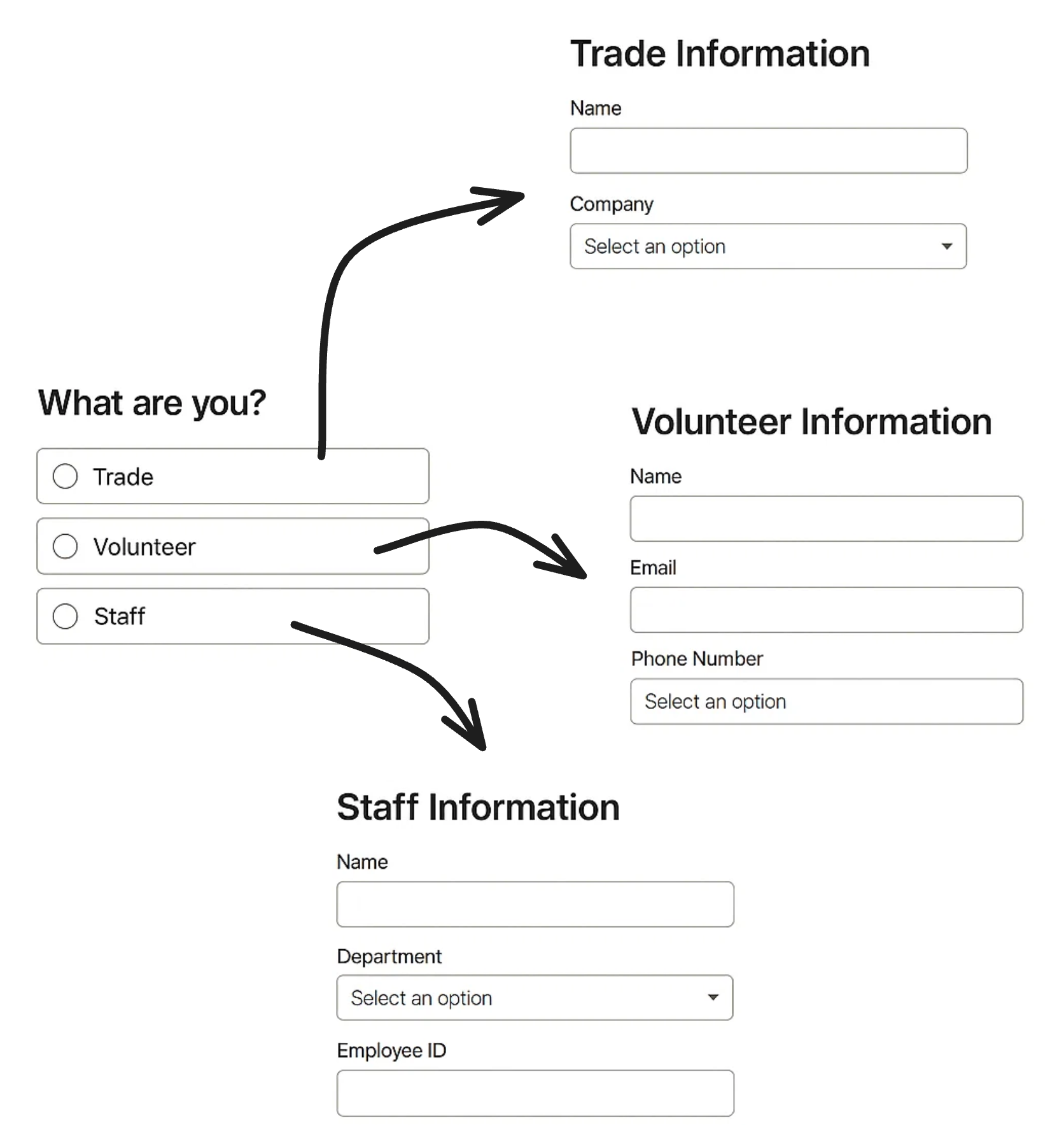
But as you try, you realize Airtable does not give you the option to connect one form to multiple different forms.
You cannot set up a form where a user’s response automatically redirects them to another form.
Right now, the only option Airtable forms give you is conditional logic to show or hide fields within the same form. But all the data still goes into one table.
You cannot build a setup where one form branches into three different forms, each connected to a separate table. Airtable only lets you connect one form to one table. There’s no way to link multiple forms together.
So what can you do if you want people to land in different forms depending on their choice?
Use a Third-Party Form
The only option is to use a third-party form, and the most recommended one for Airtable users is Fillout.
It’s easy to integrate with Airtable and gives you far more features than Airtable forms. For most Airtable users, Fillout is the go-to choice.
To set this up, you first create all the forms you need. Start with a main form that simply asks, “What type of user are you?” Then create separate forms for each user type such as trade, volunteer, or staff, and connect each of those forms to the correct base and table.
Once the forms are ready, go back to the main form.
In Fillout, you can add multiple ending pages. Create three ending pages, one for each type of user.
Then use conditional logic so that when someone answers the first question, they are sent to the correct ending page. On each ending page, you set up a redirect to the form that belongs to that user type.
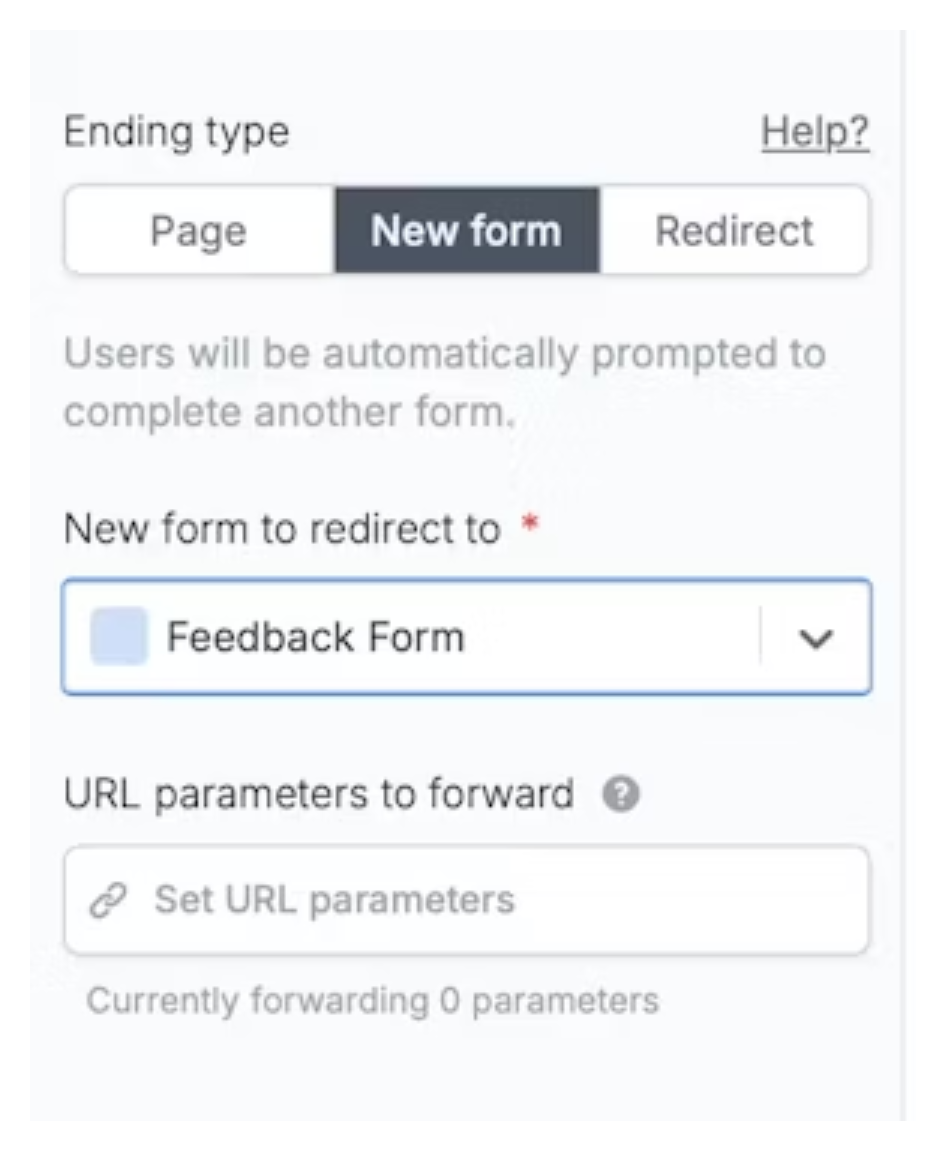
From the user’s perspective, the flow will feel seamless. They answer the question and land on the right form automatically.