How to Show the Record ID Immediately After an Airtable Form Submission
A team member fills out an Airtable form and submits it. On the confirmation page, they see a standard thank-you message.
What you would really like is something different.
When the form data is submitted, Airtable creates a new row in your table with a unique Record ID. Instead of showing only a generic thank-you, you want that Record ID displayed on the confirmation page so it can be copied and used as a reference code.
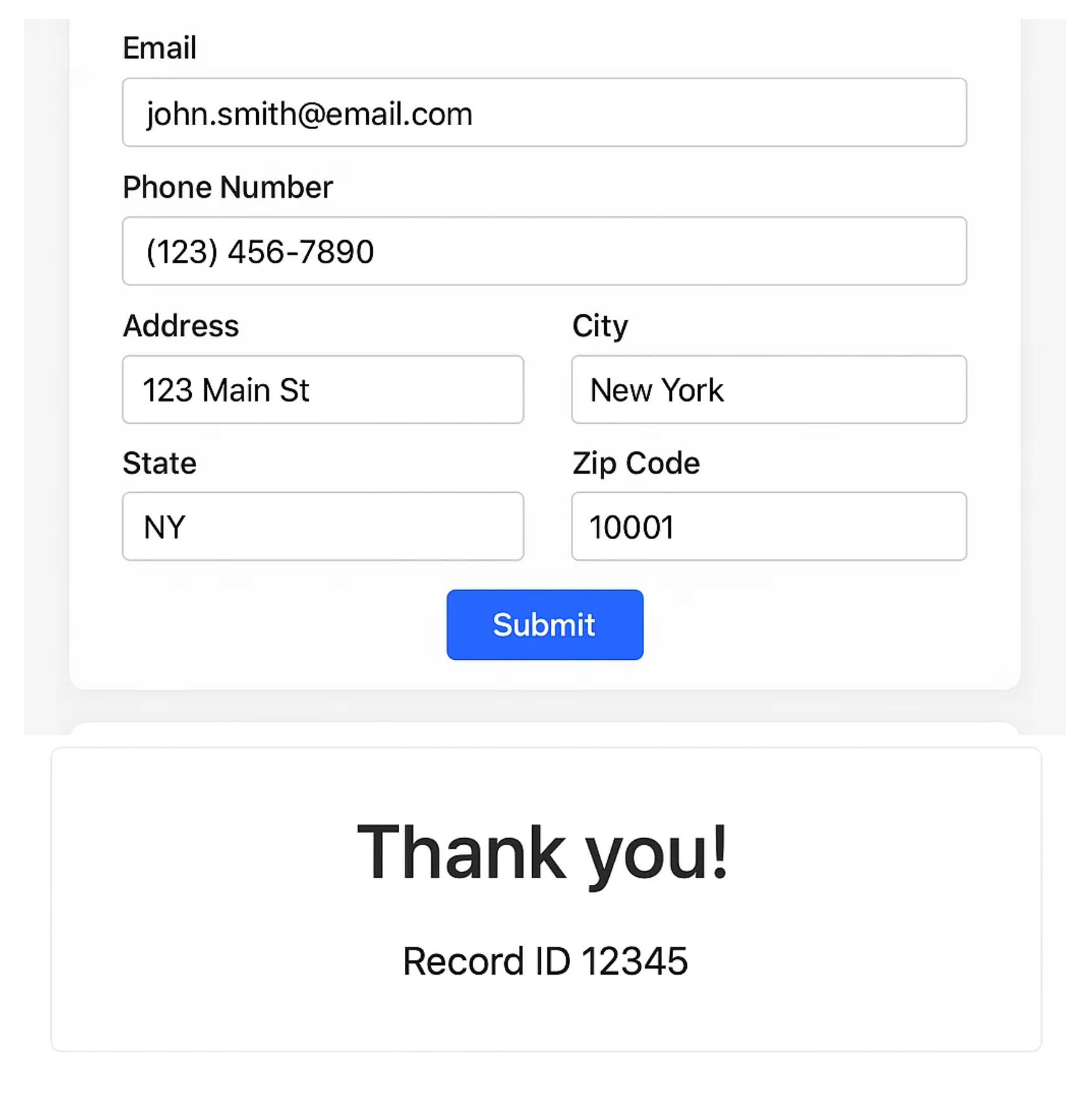
Right now, the only way to get the Record ID is for the team member to open the table, find their submission, and copy it manually. It works, but it is inefficient.
Is there a way to show the Record ID immediately on the thank-you page and save everyone that extra step?
Unfortunately, Airtable does not natively display the Record ID on the form confirmation page.
There are, however, a couple of workarounds that can achieve a similar result.
1. Send the Record ID via Email
The most straightforward solution is to set up an automation.
You can trigger it whenever a new record is created from a form submission and send an email to the submitter containing the Record ID.
This allows the team member to receive their confirmation code without having to check the table manually. It is reliable and ensures that the ID is accessible for future reference.
2. Redirect to URL Options in the Form
Airtable forms have an option to redirect users to a URL after submission. When you enable that option, you can paste any URL you want as the destination.
In this if you use {record_id} in the URL, it will to redirect the user to the newly created record.
When the form is submitted, Airtable replaces {record_id} with the actual ID of the newly created record.
You will briefly display the Record ID on screen as part of the redirect message. The ID appears for a few seconds before the redirect completes, which then takes you to the original record.